How to Choose the Best Signal Flow Diagram Software for Your Needs
As an AV system integrator, one of the most critical tools in your arsenal is signal flow diagram software. A well-designed signal flow chart is essential for planning, visualizing, and documenting complex audiovisual systems. It helps you map out the connections between AV components, ensures signal compatibility, generates accurate bills of materials, and serves as a roadmap for installation and troubleshooting.
However, not all signal flow diagram software is created equal. With numerous options on the market, ranging from general-purpose diagramming tools to AV-specific solutions, choosing the best platform for your needs can be a daunting task. The right software should streamline your design process, automate tedious tasks, enforce industry standards, and scale with your business.
In this comprehensive guide, we'll explore the key features to look for when evaluating signal flow diagram software, the benefits of using specialized AV tools, and how to select a platform that fits your unique workflow. We'll also introduce you to XTEN-AV X-DRAW, an cutting-edge solution that leverages artificial intelligence to revolutionize the way you design, document, and deliver AV projects. Whether you're a seasoned AV system integrator or just starting out in the industry, this article will provide valuable insights to help you make an informed decision and elevate your signal flow diagram game. Let's dive in!
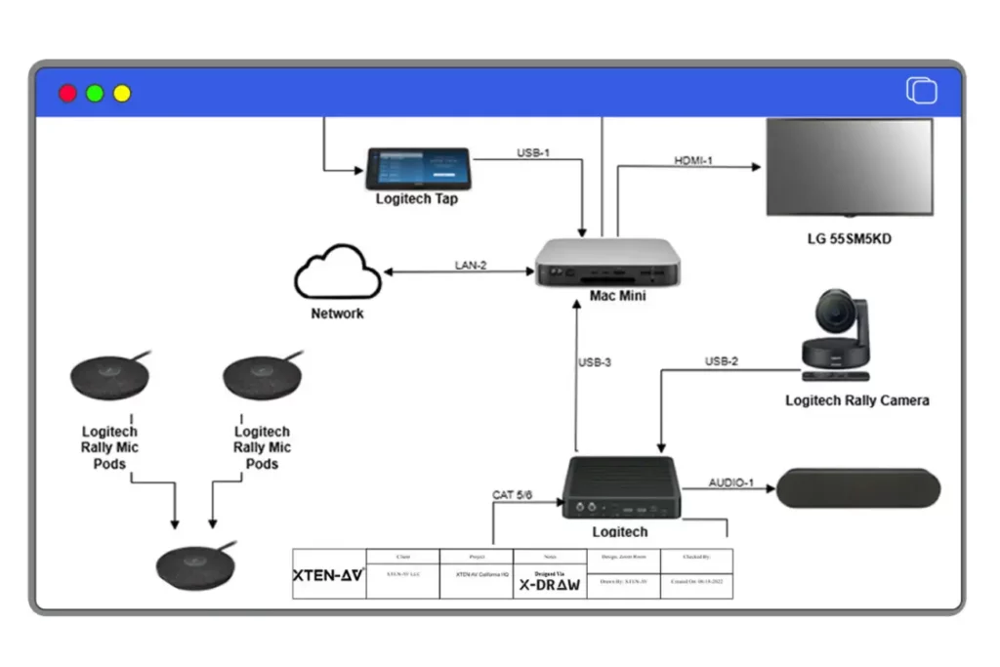
Understanding the AV Signal Chain and System Design Process
Before we delve into the specifics of signal flow diagram software, it's essential to understand the fundamentals of the AV signal chain and the typical audio-visual engineering process.
The AV signal chain refers to the path that audio and video signals travel from their source to their destination. It encompasses all the components involved in the capture, processing, distribution, and output of audiovisual content. A typical signal chain might include microphones, cameras, mixers, switchers, DSPs, amplifiers, speakers, displays, and the cabling that connects them.
Designing an effective AV system requires careful consideration of each element in the signal chain. You must ensure that the components are compatible, the signals are properly routed and conditioned, and the overall system meets the client's functional and performance requirements.
The AV system design process typically involves the following steps:
- Needs Assessment: Understanding the client's objectives, constraints, and budget.
- Conceptual Design: Developing a high-level system architecture and signal flow.
- Detailed Design: Selecting specific components, creating detailed schematics and diagrams.
- Documentation: Generating bills of materials, rack elevations, cable schedules, and installation instructions.
- Proposal and Bidding: Creating professional proposals and estimates for client approval.
- Installation and Commissioning: Implementing the system on-site and verifying performance.
- Training and Support: Providing user training and ongoing maintenance.
Key Features to Look for in Signal Flow Diagram Software
When evaluating signal flow diagram software, there are several essential features to consider. These capabilities can significantly impact your productivity, accuracy, and overall design experience. Let's explore the top features to look for:
1. AV-Specific Symbols and Libraries
2. Intelligent Connection and Signal Path Validation
3. Automated Bill of Materials (BOM) Generation
4. Rack Elevation and Layout Tools
5. Real-time Collaboration and Cloud Accessibility
The Benefits of Using Specialized AV Design Software
While it's possible to create signal flow diagrams using general-purpose tools like Microsoft Visio or AutoCAD, there are significant advantages to using specialized AV design software. These benefits include:1. Improved Efficiency and Productivity
AV-specific software is designed to streamline the unique workflows and challenges of audio-visual engineering. By providing tools and features tailored to the needs of AV professionals, these platforms can significantly reduce the time and effort required to create accurate, detailed designs.For example, intelligent connection validation and automated signal path generation can eliminate the need for manual error-checking and tedious cable drawing. Integrated product libraries and drag-and-drop functionality make it easy to populate your designs with real-world components. And automated documentation features, like one-click BOM generation, can save hours of manual data entry and formatting.2. Enhanced Accuracy and ConsistencyIntroducing XTEN-AV X-DRAW: The Future of Signal Flow Diagram Software
Now that we've explored the key features and benefits of signal flow diagram software, let's take a closer look at XTEN-AV X-DRAW, a cutting-edge platform that is revolutionizing the AV design process. X-DRAW is more than just a diagramming tool – it's an intelligent, integrated platform that leverages artificial intelligence to streamline every stage of the AV system design workflow. From initial concept to final installation, X-DRAW provides powerful tools and insights to help you work smarter, faster, and more collaboratively.
At the heart of X-DRAW is XAVIA, an AI-powered design assistant that brings a new level of automation and intelligence to the AV design process. XAVIA uses natural language processing and machine learning to understand your design intent and provide real-time suggestions, validations, and optimizations.
For example, you can simply describe your project requirements to XAVIA, such as "I need to design a conference room AV system with wireless presentation, video conferencing, and ceiling speakers." XAVIA will then generate a complete signal flow diagram, including recommended components, signal paths, and rack layouts, all based on industry best practices and your specific needs.
As you refine your design, XAVIA continues to provide intelligent assistance, flagging potential issues, suggesting alternative components, and optimizing performance and cost. This AI-driven approach can significantly reduce design time, minimize errors, and ensure that your systems are always aligned with the latest AV standards and technologies.
In addition to its AI capabilities, X-DRAW offers a comprehensive suite of tools for every stage of the AV design process, including:
- Schematic Design: A powerful, yet intuitive interface for creating detailed signal flow diagrams, with AV-specific symbols, intelligent connection validation, and automated signal path generation.
- Rack and Layout Planning: Integrated tools for designing and visualizing equipment racks, including automatic U-space calculation, collision detection, and thermal management.
- Bill of Materials (BOM) Management: Automated BOM generation, with real-time updates, customizable templates, and integration with popular procurement and inventory management systems.
- Documentation and Reporting: One-click generation of cable schedules, installation instructions, system manuals, and other project documentation, with customizable branding and formatting options.
- Proposal and Bidding: Automated proposal generation, with interactive system diagrams, detailed equipment lists, and cost estimates, all based on your pre-defined templates and pricing models.
- Collaboration and Sharing: Cloud-based platform for real-time collaboration, version control, and secure sharing of designs and documentation with team members, clients, and partners.
Case Studies: How AV Pros are Using X-DRAW to Transform Their Workflows
To better understand the impact of X-DRAW on real-world AV workflows, let's look at a few case studies from AV system integrators who have adopted this cutting-edge platform.
Case Study 1: Streamlining Design and Documentation for a Large Corporate Installation
When it came time to present the design to the client, X-DRAW's automated proposal generation feature allowed ABC to quickly create a professional, branded proposal, complete with interactive system diagrams and detailed cost breakdowns. The client was impressed with the clarity and detail of the proposal, and ABC was able to secure the project with confidence.
Throughout the installation and commissioning process, ABC's team used X-DRAW's cloud-based collaboration features to share updates, assign tasks, and track progress in real-time. This helped ensure that everyone was working from the most up-to-date information and that the project stayed on schedule and on budget.
By leveraging X-DRAW's powerful design, documentation, and collaboration capabilities, ABC was able to streamline their workflow, impress their client, and deliver a successful, high-quality installation.
Case Study 2: Enhancing Creativity and Innovation with AI-Assisted Design
By adopting X-DRAW and its AI-powered design assistant, XAVIA, DEF was able to streamline these tasks and free up more time for creative exploration. The team could quickly generate initial system concepts using XAVIA's natural language interface, then refine and optimize the designs using X-DRAW's intuitive drag-and-drop interface.
XAVIA's real-time design suggestions and validations helped DEF's designers explore new possibilities and push the limits of their creativity, while still ensuring that their systems were technically sound and aligned with industry best practices.
With X-DRAW's automated documentation features, DEF was able to spend less time on repetitive tasks like cable scheduling and BOM management, and more time on high-value activities like client consultation, content creation, and user experience design.
The result was a series of innovative, immersive AV installations that showcased DEF's unique blend of technical expertise and creative vision. By leveraging X-DRAW's AI-assisted design capabilities, DEF was able to differentiate themselves in a crowded market and win more high-profile projects.
Frequently Asked Questions about Signal Flow Diagram Software
To help you make an informed decision about signal flow diagram software, here are answers to some of the most common questions and concerns:
What if I'm not an AV expert? Is signal flow diagram software still useful for me?
How does signal flow diagram software integrate with other AV tools and systems?
Most signal flow diagram software offers a range of integration options to fit into your existing AV workflows. These may include:CAD and BIM Integration: Many platforms can import and export files in common CAD and BIM formats, such as AutoCAD, Revit, and SketchUp, allowing you to overlay your AV designs onto architectural and construction drawings.
Control System Integration**: Some signal flow diagram software can integrate with popular AV control systems, such as Crestron, AMX, and Extron. This allows you to map out control flows, define user interfaces, and even generate code templates directly from your system designs.
Inventory and Procurement Integration: More advanced platforms, like X-DRAW, offer integration with inventory management and procurement systems. This allows you to track equipment availability, pricing, and lead times directly from your design environment, and automate the ordering process once a project is approved.
By leveraging these integration capabilities, you can create a more seamless, end-to-end workflow that reduces manual data entry, minimizes errors, and saves time at every stage of the project lifecycle.
Can I use signal flow diagram software for non-AV projects, like IT or security systems?
While signal flow diagram software is primarily designed for AV systems, many of the core features and capabilities can be applied to other low-voltage systems, such as IT networks, security and surveillance systems, and building automation. For example, the ability to create detailed schematic diagrams, specify equipment and cabling, and generate BOMs and installation documentation is valuable for any type of system integration project. Some AV design platforms even offer specific toolsets or libraries for these adjacent industries. However, it's important to recognize that each industry has its own unique standards, protocols, and design conventions. So while signal flow diagram software can be a useful tool for non-AV projects, it may need to be supplemented with industry-specific software or expertise.
How much does signal flow diagram software cost, and is it worth the investment?
The cost of signal flow diagram software can vary widely depending on the specific platform, features, and licensing model. Some basic tools may be available for free or at a low monthly cost, while more advanced, enterprise-grade solutions can require a significant upfront investment.
When evaluating the cost of signal flow diagram software, it's important to consider the potential return on investment (ROI) in terms of time savings, error reduction, and increased productivity. For example, if a tool like X-DRAW can help you design systems 50% faster and eliminate costly rework due to documentation errors, the time and cost savings can quickly justify the investment.
Additionally, many AV design platforms offer flexible licensing options, such as per-user or per-project pricing, that can scale with your business needs. Some even offer free trials or demo versions, allowing you to test the software and evaluate its value before committing to a purchase.
Ultimately, the decision to invest in signal flow diagram software will depend on your specific business needs, budget, and growth strategy. But for many AV system integrators, the benefits of increased efficiency, accuracy, and professionalism can far outweigh the costs.
Conclusion: Elevate Your AV Designs with the Right Signal Flow Diagram Software
In today's fast-paced, competitive AV industry, having the right tools and technology is essential for success. Signal flow diagram software is a critical part of that toolkit, enabling AV system integrators to design, document, and deliver projects more efficiently, accurately, and profitably. By understanding the key features and benefits of signal flow diagram software, and evaluating platforms based on your specific needs and workflows, you can make an informed decision and choose a tool that will help elevate your AV designs to the next level. XTEN-AV X-DRAW represents the cutting edge of signal flow diagram software, combining powerful design and documentation capabilities with AI-powered automation and insights. By leveraging X-DRAW's intuitive interface, extensive libraries, and intelligent design assistance, AV system integrators can streamline their workflows, enhance their creativity, and deliver exceptional results for their clients. Whether you're a seasoned AV professional or just starting out in the industry, investing in the right signal flow diagram software can have a profound impact on your productivity, profitability, and professional reputation. So take the time to explore the options, evaluate your needs, and choose a platform that will help you succeed in the dynamic, exciting world of AV system integration.