Step-by-Step: AI BoM Generation in AV Projects
In the fast-paced world of audio-visual (AV) system integration, efficiency and accuracy are paramount. As projects grow in complexity, manual processes like creating a Bill of Materials (BoM) can become time-consuming and error-prone. This is where artificial intelligence (AI) steps in, revolutionizing the way AV professionals approach BoM generation. AI BoM software is transforming the industry, enabling integrators to streamline their workflows, reduce errors, and deliver projects faster than ever before. By leveraging the power of machine learning and natural language processing (NLP), these tools can automatically generate comprehensive, accurate BoMs from project requirements, saving valuable time and resources.
In this blog post, we'll explore the importance of AI BoM generation in AV projects and provide a step-by-step guide on how to harness this technology for your own workflows. We'll also highlight why XTEN-AV XAVIA stands out as one of the top AI BoM software solutions for AV system integrators. So let's dive in and discover how AI can elevate your AV design processes to new heights.
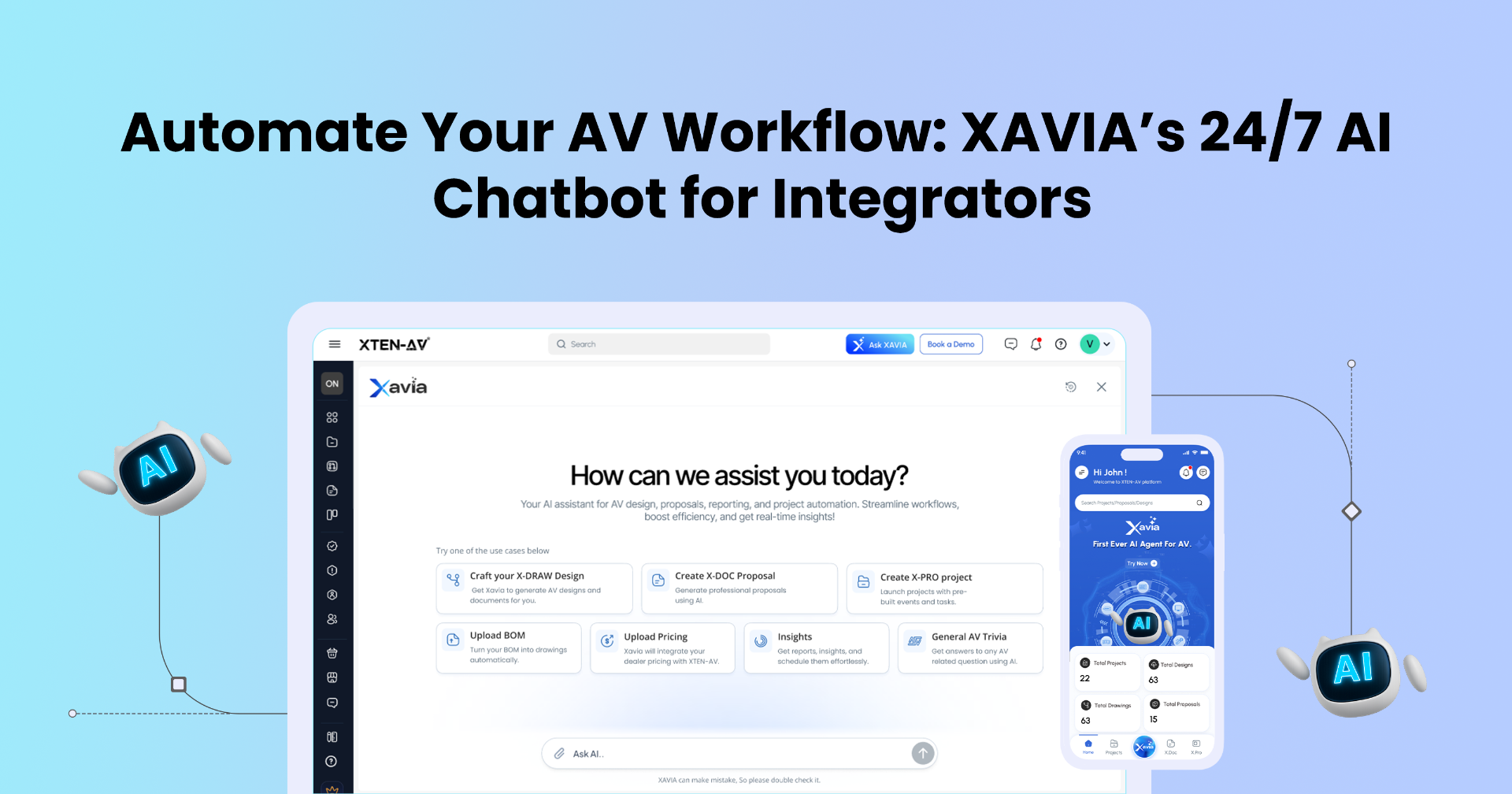
The Importance of AI BoM Generation in AV Projects
Before we delve into the specifics of AI BoM generation, let's first understand why this technology is so crucial for the AV industry. A Bill of Materials is a comprehensive list of all the components, parts, and assemblies required to complete a project. In the context of AV system integration, a BoM typically includes items like displays, speakers, amplifiers, control systems, cabling, and more.
Traditionally, creating a BoM was a manual, time-intensive process. AV designers would need to meticulously go through project requirements, select appropriate components, ensure compatibility, and compile everything into a detailed list. This approach was not only slow but also prone to human error, which could lead to costly mistakes and project delays.
Enter AI BoM generation. By leveraging artificial intelligence and machine learning algorithms, AV professionals can now automate the entire BoM creation process. AI BoM software can analyze project requirements, suggest compatible components, optimize for cost and performance, and generate a complete, accurate BoM in a matter of minutes.
The benefits of AI BoM generation are numerous:
- Increased Efficiency: AI automates the tedious, time-consuming aspects of BoM creation, allowing AV professionals to focus on higher-value tasks like system design and client communication.
- Improved Accuracy: By eliminating human error, AI ensures that BoMs are accurate, complete, and compatible, reducing the risk of costly mistakes and rework.
- Cost Optimization: AI BoM software can analyze vast amounts of product data to suggest the most cost-effective components that meet project requirements, helping to maximize profitability.
- Faster Time-to-Market: With AI-powered BoM generation, AV integrators can deliver projects faster, giving them a competitive edge and improving customer satisfaction.
- Scalability: As AV projects become more complex and numerous, AI BoM generation allows integrators to scale their operations without adding headcount, enabling them to take on more work and grow their business.
Now that we understand the importance of AI BoM generation, let's take a closer look at how it works in practice.
Step-by-Step: AI BoM Generation in AV Projects
Implementing AI BoM generation into your AV design workflows may seem daunting at first, but with the right tools and approach, it can be a seamless and rewarding process. Here's a step-by-step guide on how to leverage AI for BoM creation in your AV projects:
Step 1: Define Project Requirements
The first step in any AV project is to clearly define the requirements. This includes understanding the client's needs, the scope of the project, the desired functionality, and any specific constraints or preferences. Gather as much information as possible, including room dimensions, acoustics, lighting conditions, and intended use cases.
Step 2: Input Requirements into AI BoM Software
Once you have a clear understanding of the project requirements, the next step is to input this information into your AI BoM software. Tools like XTEN-AV XAVIA allow you to easily enter project details using natural language, either through typing or voice commands. For example, you might say something like, "Create a BoM for a conference room with a 10-foot screen, 5.1 surround sound, and wireless presentation capabilities." The AI will then analyze your input and begin generating a BoM based on your specific requirements.
Step 3: Review and Refine AI-Generated BoM
After the AI has generated an initial BoM, it's important to review it carefully to ensure that it meets all of your project requirements. The AI may have made some assumptions or suggestions based on its training data, so it's crucial to validate that the components it has selected are indeed the best fit for your project. At this stage, you can refine the BoM by adding, removing, or modifying components as needed. Most AI BoM software will allow you to easily search for and add new items, specify quantities, and make other adjustments using intuitive interfaces.
Step 4: Optimize for Cost and Performance
One of the key benefits of AI BoM generation is the ability to optimize for cost and performance. AI algorithms can analyze vast amounts of product data, including pricing, specifications, and compatibility, to suggest the most cost-effective components that meet your project requirements. Take advantage of this capability by using your AI BoM software's optimization features. This might involve setting budget constraints, prioritizing certain brands or suppliers, or specifying performance criteria like energy efficiency or durability.
Step 5: Finalize and Export BoM
Once you've reviewed, refined, and optimized your AI-generated BoM, it's time to finalize it and export it for use in the rest of your project workflows. Most AI BoM software will allow you to export your BoM in various formats, such as CSV, Excel, or PDF, making it easy to share with your team, suppliers, and clients. Be sure to double-check your final BoM for accuracy and completeness before exporting and distributing it. It's always a good idea to have a second set of eyes review the document to catch any potential errors or omissions.
Step 6: Integrate BoM into Project Management Workflows
Finally, once you have a finalized BoM, it's important to integrate it into your overall project management workflows. This might involve importing the BoM into your project management software, assigning tasks related to procurement and installation, and tracking progress against the BoM. Many AI BoM software solutions, like XTEN-AV XAVIA, offer seamless integration with popular project management tools, making it easy to keep your BoM in sync with the rest of your project data. By centralizing your BoM and project management, you can ensure that everyone is working from the same, up-to-date information, reducing the risk of errors and delays.
Why XTEN-AV XAVIA Is the Best for AI AV Designs
While there are several AI BoM software options on the market, XTEN-AV XAVIA stands out as one of the best choices for AV system integrators. Here's why:
1. All-in-One Intelligence
XAVIA is more than just a BoM generation tool – it's an all-in-one intelligence hub that covers the entire AV project lifecycle. From design and documentation to proposals, project management, and reporting, XAVIA streamlines and automates every aspect of your workflows, saving you time and effort at every stage.
2. Natural Language Interface
One of the key advantages of XAVIA is its natural language interface. You can operate the software using simple voice or chat commands, like "Create a BoM for a hotel ballroom with 1000 guests." This intuitive interface reduces learning curves, speeds up workflow initiation, and allows you to work more efficiently without getting bogged down in complex menus and options.
3. Automated AV System Design
In addition to BoM generation, XAVIA can also automate the creation of 2D and 3D schematics, floor plans, rack layouts, signal flow diagrams, and more. This eliminates the need for manual drafting, ensures consistency and accuracy, and dramatically accelerates your design timelines.
4. Intelligent Product Recommendations
XAVIA's AI algorithms are trained on a massive database of AV products, allowing it to make intelligent recommendations based on your project requirements. It takes into account factors like compatibility, performance, price, and brand preferences to suggest the best components for your needs, ensuring that your BoMs are always optimized for cost and quality.
5. Real-Time Pricing and Availability
XAVIA integrates with dealer pricing systems to provide real-time pricing and availability data for the components in your BoMs. This ensures that your cost estimates are always accurate and up-to-date, and helps you avoid specifying products that are out of stock or discontinued.
6. Seamless Integration with Other Tools
XAVIA is designed to work seamlessly with other tools in the XTEN-AV ecosystem, like X-DRAW for schematic design and X-DOC for documentation. This allows you to manage your entire project workflow within a single, integrated platform, reducing friction and improving collaboration.
7. Cloud-Based Accessibility
As a cloud-based solution, XAVIA is accessible from anywhere, on any device. Whether you're in the office, on a job site, or working remotely, you can access your projects, BoMs, and other data with just a few clicks or voice commands. This flexibility is especially valuable in today's fast-paced, distributed work environments.
User Queries and Case Studies
User Query 1: How does AI BoM generation handle product substitutions and alternates?
AI BoM software like XAVIA can automatically suggest product substitutions and alternates based on your project requirements and preferences. For example, if a specified product is out of stock or discontinued, XAVIA can recommend a similar item that meets the same performance criteria. It can also suggest alternate products based on factors like price, brand preference, or energy efficiency. To ensure that substitutions and alternates are appropriate for your project, XAVIA uses advanced machine learning algorithms to analyze product specifications, compatibility, and historical performance data. It also learns from your previous selections and preferences to make more intelligent recommendations over time.
User Query 2: Can AI BoM software integrate with my existing CAD tools?
Yes, most AI BoM software solutions, including XTEN-AV XAVIA, can integrate with popular CAD tools like AutoCAD, Revit, and SketchUp. This allows you to easily import your project designs into the BoM software, and vice versa. For example, with XAVIA, you can use voice commands to generate a BoM directly from a CAD drawing, or export a BoM as a CAD block for use in your designs. This seamless integration helps to ensure consistency between your project documentation and your BoMs, reducing the risk of errors and discrepancies.
User Query 3: How does AI BoM generation handle large, complex projects?
AI BoM software is particularly well-suited for large, complex projects that would be difficult or time-consuming to manage manually. By automating many of the tedious, repetitive tasks involved in BoM creation, AI allows you to scale your operations and take on more ambitious projects without adding headcount. For example, XAVIA can quickly generate BoMs for multi-room, multi-floor, or multi-building projects, taking into account factors like signal distribution, cable routing, and equipment locations. It can also optimize your BoMs for cost and performance across the entire project, helping you to maximize profitability and efficiency.
Case Study 1: Global Hotel Chain Streamlines AV Deployments with XAVIA
A major global hotel chain was struggling to manage the AV deployments for its new properties around the world. With each property requiring unique designs and equipment, the company's AV team was spending countless hours creating BoMs and coordinating with local integrators .By implementing XTEN-AV XAVIA, the hotel chain was able to automate and streamline its AV design and procurement processes. Using XAVIA's natural language interface, the team could quickly generate BoMs and schematics for each property based on a set of standardized templates and requirements. XAVIA's intelligent product recommendations helped to ensure that each BoM was optimized for cost, performance, and compatibility, while its real-time pricing and availability data made it easy to coordinate with local suppliers. As a result, the hotel chain was able to reduce its AV design and procurement timelines by 50%, while also improving the consistency and quality of its deployments. With XAVIA, the company can now scale its AV operations to keep pace with its rapid global expansion, without adding additional staff or complexity.
Case Study 2: University Enhances Classroom Technology with AI-Powered AV Design
A large public university was undertaking a major initiative to upgrade the AV technology in its classrooms and lecture halls. With over 200 rooms to retrofit and a tight budget to work with, the university's AV team needed a way to streamline its design and procurement processes. By adopting XTEN-AV XAVIA, the university was able to quickly generate standardized BoMs and designs for each classroom based on a set of predefined requirements and equipment lists. XAVIA's AI algorithms helped to optimize each BoM for cost and performance, while also ensuring compatibility with the university's existing infrastructure and IT standards. Using XAVIA's collaborative features, the university's AV team was able to work closely with faculty and staff to gather feedback and make real-time adjustments to each design. XAVIA's cloud-based platform made it easy for team members to access project data and communicate with each other from anywhere, whether on campus or working remotely. As a result of implementing XAVIA, the university was able to complete its classroom technology upgrades on time and under budget. The AI-powered design and procurement process helped to reduce equipment costs by 15%, while also improving the overall quality and consistency of the installations. With XAVIA, the university now has a scalable, repeatable process for managing its AV technology investments, ensuring that its classrooms remain at the cutting edge of innovation.
Conclusion
AI BoM generation is a game-changer for the AV industry, enabling integrators to work smarter, faster, and more efficiently than ever before. By automating the tedious, time-consuming aspects of BoM creation, AI software like XTEN-AV XAVIA frees up AV professionals to focus on what they do best – designing innovative, high-performance systems that delight their clients. As we've seen in this blog post, implementing AI BoM generation is a straightforward process that can be broken down into a few key steps:
- Define project requirements
- Input requirements into AI BoM software
- Review and refine AI-generated BoM
- Optimize for cost and performance
- Finalize and export BoM
- Integrate BoM into project management workflows
By following these steps and leveraging the power of tools like XAVIA, AV integrators can achieve significant benefits, including:
- Increased efficiency and productivity
- Improved accuracy and consistency
- Cost optimization and profitability
- Faster time-to-market and project delivery
- Scalability and flexibility to handle projects of any size or complexity
Whether you're a small AV shop looking to streamline your workflows, or a large enterprise seeking to standardize your designs and procurement processes, AI BoM generation can help you achieve your goals and stay ahead of the competition. So why wait? Start exploring the power of AI for your AV projects today, and see how tools like XTEN-AV XAVIA can transform your business for the better. With the right approach and the right technology, the future of AV design is looking brighter than ever before.